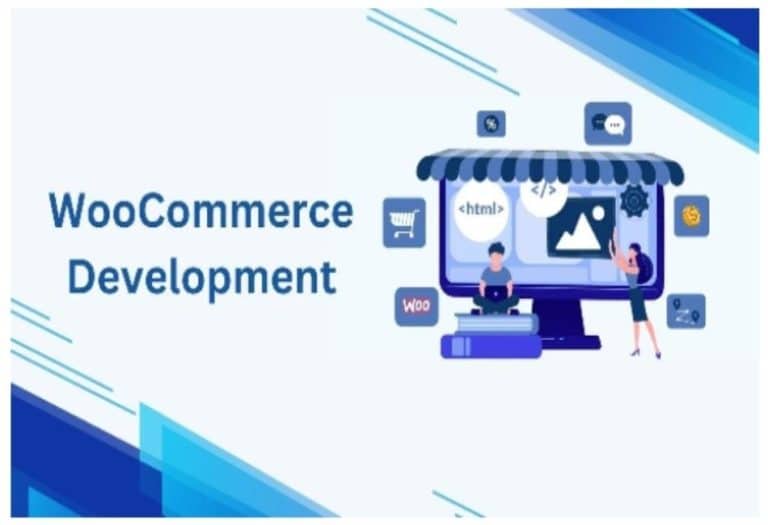In the ever-evolving world of e-commerce, having a robust and flexible online store is crucial for business success. This is where WooCommerce, a powerful WordPress plugin, comes into play. WooCommerce transforms your WordPress website into a fully functional e-commerce store, offering a plethora of features to manage products, payments, shipping, and much more.
What is WooCommerce Development?
WooCommerce Development involves creating and customizing online stores using WooCommerce, a popular WordPress plugin. It allows businesses to sell products and services, manage inventory, process payments, and handle shipping, all within a user-friendly and flexible platform. Developers can tailor the store’s design and functionality to meet specific business needs, ensuring a seamless shopping experience for customers.
Why Choose WooCommerce for Your Online Store?
● Cost-Effectiveness
One of WooCommerce’s biggest advantages is that it’s free to use, making it a cost-effective solution for businesses of all sizes. While premium extensions and plugins are available, the core WooCommerce plugin is sufficient to create and manage a successful online store.
● Flexibility and Customization
WooCommerce offers unparalleled flexibility. Whether you want to sell physical products, digital downloads, or even subscriptions, WooCommerce can handle it all. With thousands of themes and plugins available, you can easily customize your store to match your brand’s unique style and functionality needs.
● Large Community and Support
WooCommerce is supported by a large, active community of developers and users. This means that if you ever run into issues or need help with customization, there’s a wealth of resources and forums where you can find answers. Additionally, there are numerous WooCommerce experts and agencies ready to offer professional support.
Advantages of Using WooCommerce
- Cost-Effective: No upfront software costs, making it affordable for businesses of all sizes.
- Highly Customizable: Tailor the design and functionality of your store to meet specific business needs.
- Seamless Integration with WordPress: Access a wide range of plugins and themes to enhance your online store.
- Versatile Product Options: Sell various types of products, including physical goods, digital downloads, and subscriptions.
- Strong Support Community: Benefit from extensive documentation and a large community of developers for troubleshooting and advanced features.
Steps to Choose the Best WooCommerce Developers
1. Assess Experience and Expertise:
Start by evaluating the developer’s experience with WooCommerce and WordPress. Look for professionals who have a solid track record in building and customizing WooCommerce stores. Their experience should include handling various aspects of e-commerce, from product management to payment gateways.
2. Review Their Portfolio:
Examine the developer’s portfolio to gauge the quality and variety of their previous work. Look for stores similar to what you envision for your business. Pay attention to the design, functionality, and overall user experience of these sites.
3. Evaluate Technical Skills:
Ensure the developer possesses strong technical skills. Proficiency in PHP, CSS, HTML, and JavaScript is essential for customizing WooCommerce effectively. A developer with these skills will be able to implement advanced features and ensure your store performs well.
4. Consider Communication and Support:
Effective communication is key to a successful project. Choose a responsive developer who listens to your needs and provides clear updates. They should be able to understand your business goals and work collaboratively to achieve them.
5. Check Reviews and Testimonials:
Look for client reviews and testimonials to get insights into the developer’s reliability and performance. Positive feedback from previous clients can indicate a developer’s ability to deliver high-quality work and offer good customer service.
Product Management in WooCommerce
1. Adding and Managing Products
WooCommerce makes it easy to add and manage products. From the WordPress dashboard, you can add product descriptions, images, pricing, and more. The process is intuitive, allowing you to build a comprehensive catalog quickly.
2. Setting Up Product Categories and Tags
Organizing your products into categories and tags is essential for a user-friendly shopping experience. WooCommerce allows you to create and manage these easily, helping customers find what they’re looking for quickly.
3. Managing Inventory and Stock Levels
Inventory management is crucial for any e-commerce store. WooCommerce includes built-in tools to help you keep track of stock levels, set low-stock notifications, and manage backorders, ensuring you never miss a sale.
Payment Gateways in WooCommerce
● Overview of Payment Gateway Options
WooCommerce supports a wide range of payment gateways, including PayPal, Stripe, and direct bank transfers. This variety ensures that you can offer your customers their preferred payment methods.
● Setting Up Multiple Payment Methods
Offering multiple payment options is crucial for a global audience. WooCommerce allows you to set up various payment methods, ensuring a smooth and flexible checkout experience for your customers.
● Ensuring Secure Transactions
Security is a top priority for any e-commerce store. WooCommerce integrates with secure payment gateways and offers features like SSL support and encrypted transactions to protect your customers’ data.
Managing Orders and Customers in WooCommerce
1. Order Management System in WooCommerce
WooCommerce’s order management system is designed to simplify the fulfillment process. From the WordPress dashboard, you can view, edit, and manage orders, including processing refunds and tracking order status.
2. Handling Customer Accounts
WooCommerce provides a user-friendly interface for managing customer accounts. Customers can create accounts, track orders, and manage their details, while store owners can access customer data for personalized marketing.
3. Implementing Customer Support Features
To enhance customer satisfaction, consider adding support features to your WooCommerce store. This could include live chat, FAQs, or an integrated help desk system, ensuring your customers can easily find the help they need.
Why Choose Moon Technolabs for WooCommerce Development?
When it comes to WooCommerce development, partnering with a seasoned expert like Moon Technolabs can make all the difference. With years of experience in e-commerce development, Moon Technolabs offers tailored solutions that align with your business goals. Whether you need a simple online store or a complex e-commerce platform, Moon Technolabs provides the expertise, customization, and ongoing support necessary for your WooCommerce store to thrive.
FAQs
- What makes WooCommerce a good choice for online stores?
WooCommerce is cost-effective, flexible, and supported by a large community, making it ideal for online stores of all sizes. - Can I customize the WooCommerce checkout process?
Yes, WooCommerce allows you to fully customize the checkout process, including adding custom fields and rearranging sections. - Why should I choose Moon Technolabs for WooCommerce development?
Moon Technolabs offers expert WooCommerce development services with tailored solutions, ensuring your online store’s success.